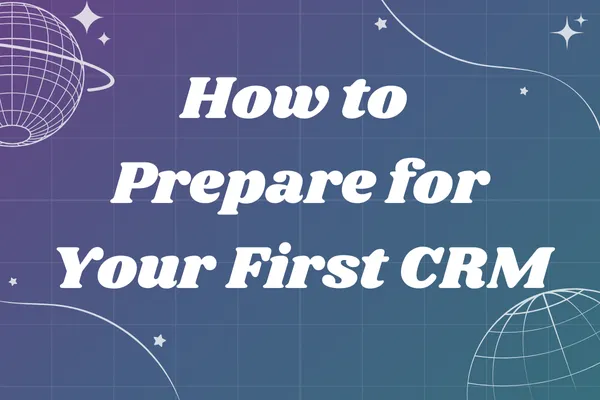
Ready to Grow? Here’s How to Prepare for Your First CRM
Every business journey starts with the basics. Maybe you remember the early days—jotting down names and phone numbers in a trusty notebook, feeling a little thrill as your list of contacts grew. As your network expanded, you probably graduated to a spreadsheet. Suddenly, there was more to track: networking partners, prospects, customers, and a few notes to jog your memory for future conversations.
But here’s the thing—growth brings its own set of challenges. What once felt manageable can start to feel overwhelming. You might notice that your spreadsheet, along with other tools in your tech stack, are starting to slow you down. Maybe you’re missing out on follow-ups, or you’re spending too much time searching for information instead of connecting with your clients. If this sounds familiar, congratulations! It means your business is growing—and that’s a great problem to have.
Why It’s Time to Invest in a CRM
When your current system becomes a bottleneck, it’s a clear sign you’re ready to take the next step. A CRM (Customer Relationship Management) system helps you organize, track, and nurture every relationship, so opportunities don’t slip through the cracks. The right CRM can help you get back to being efficient and put your focus where it belongs: building your business and deepening your client connections.
The Foundational Step: Build Your Master Spreadsheet
Before you jump into the world of CRMs, there’s one essential task: create a master spreadsheet of all your contacts. This becomes the backbone of your transition. At a minimum, your spreadsheet should include columns for first name and email address. These two fields are foundational—especially the email, which acts as a unique identifier for each contact. This is key for personalized emails and targeted marketing campaigns.
You can also include other helpful details like last name, phone number, address, city, state, notes, or anything else that’s important to you. Think of these as optional add-ons; they’re nice to have, but the basics will get you started.
Exporting from Other Tools
If you’ve been using appointment schedulers (like Calendly or TidyCal) or email marketing platforms (such as MailChimp, Constant Contact, or Active Campaign), check if they let you export your contacts to a CSV file. This makes it easy to gather all your information in one place, ready for your CRM import.
Don’t Forget the “Tags”
Here’s a simple yet powerful tip: add a new column in your spreadsheet called "Tags." Tags are just keywords that describe your contact’s relationship with you—think “lead,” “prospect,” or “customer.” Using clear and consistent tags will make it much easier to organize your contacts and send the right messages to the right people. No more sending a generic email to everyone (which usually leads to lower open rates and more unsubscribes).
Tags also help you connect specific groups to email campaigns or automations, keeping everything organized and running smoothly. If a contact fits into more than one group, just separate each tag with a comma. For example: “lead, customer.” This simple system will help you manage your contacts more effectively and keep your communications personal and relevant.
Other Tips for a Smooth CRM Transition
Clean Up Your Data: Take a little time to tidy up your master list. Remove duplicates, check for missing information, and fill in any gaps if you can.
Think About Your Workflows: Jot down how you want to track interactions, schedule follow-ups, and manage your sales or coaching process. Knowing what you need will help you choose the right CRM features.
Prepare Your Team: If you work with others, make sure everyone is on board and understands the new process. A little upfront training goes a long way.
Taking the leap to a CRM can feel like a big move, but it’s a smart investment in your business’s future growth and efficiency. If you’re curious to learn more, want some friendly guidance, or simply have a few questions, I invite you to book a chat with me, Brandon Drake, CRM Consultant. I’m here to ensure you have all the knowledge and support you need to make the best CRM choice for your unique needs—so the tech side of business feels simple and empowering.
Prefer to learn at your own pace? No problem! You can also grab my concise 2-page guide, "Choosing the Right CRM." Inside, I cover often-overlooked factors that can save you time, money, and frustration—helping you avoid common pitfalls and make a confident, informed decision.
Whether you’d like a personal conversation or a helpful guide, I’m here to support your journey toward a better, more organized business.
